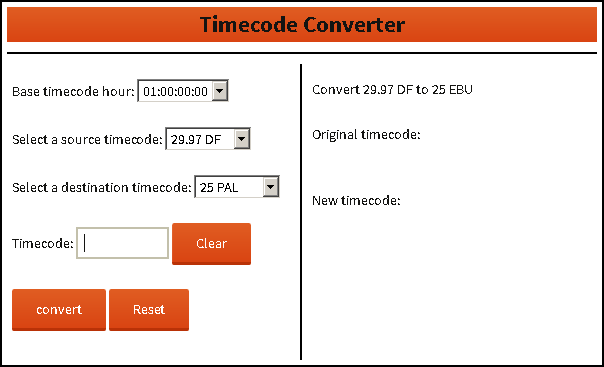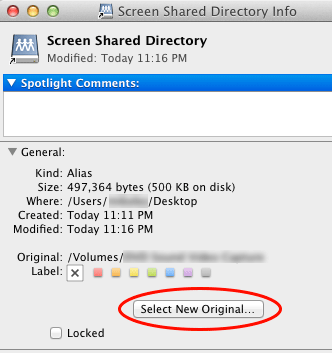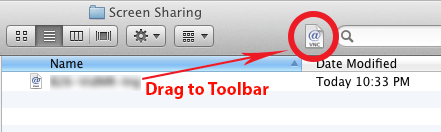Have you ever needed to convert timecode from one format to another, say NTSC Drop-Frame to PAL? Over the years, I have needed this on countless occasions. I finally broke down and created a webpage with a time code converter, which I’ve included on this website. Click here to go to that page and feel free to bookmark it.
All posts by Bodenzord
WordPress Tip: Change default thumbnail size for Featured Image
Here’s a quick little tip that took me a long time to figure out.
Within WordPress, multiple sizes of images can be created when a photo is uploaded, such as thumbnail, medium and large. This is controlled in the Settings/Media. However, none of these settings control the size of the thumbnail for a Featured Image. This is actually defined in the functions.php file of your theme.
OSX Tip: Create an Alias to a directory on a Screen Shared network computer
To create an alias to a specific folder on the server:
- Create an Alias of any local directory by highlighting the directory and typing CMD-L
- Move this to any convenient location such as the Desktop
- Get Info of this new Alias by typing CMD-I
- Click “Select New Original”
- Navigate to the folder on the shared computer and select it
- Click OPEN
- Close the Info window and you’re done.
This Alias can then be dragged to the Finder Toolbar for a quick-launch to the folder.
OSX Tip: Add Screen Sharing Alias to Finder Toolbar
After connecting to a network computer via Screen Sharing for the first time, a file is created in a directory within the user’s Home directory:
~/Library/Application Support/Screen Sharing/filename (where filename is the name of the network computer)
In order to create an Alias to use in the Finder Toolbar, simply drag this file to the toolbar.