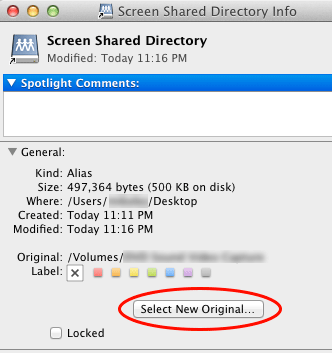To create an alias to a specific folder on the server:
- Create an Alias of any local directory by highlighting the directory and typing CMD-L
- Move this to any convenient location such as the Desktop
- Get Info of this new Alias by typing CMD-I
- Click “Select New Original”
- Navigate to the folder on the shared computer and select it
- Click OPEN
- Close the Info window and you’re done.
This Alias can then be dragged to the Finder Toolbar for a quick-launch to the folder.